This is a topographic map over Norway for Garmin® GPSer. Created from the Norwegian Mapping Authority 1:50 000 mapping data. This is perfect for trips both in the woods and on the mountain.
After you have paid for the map you can download the map immediately. You can then either install map on BaseCamp or directly on your GPS or Memory card.
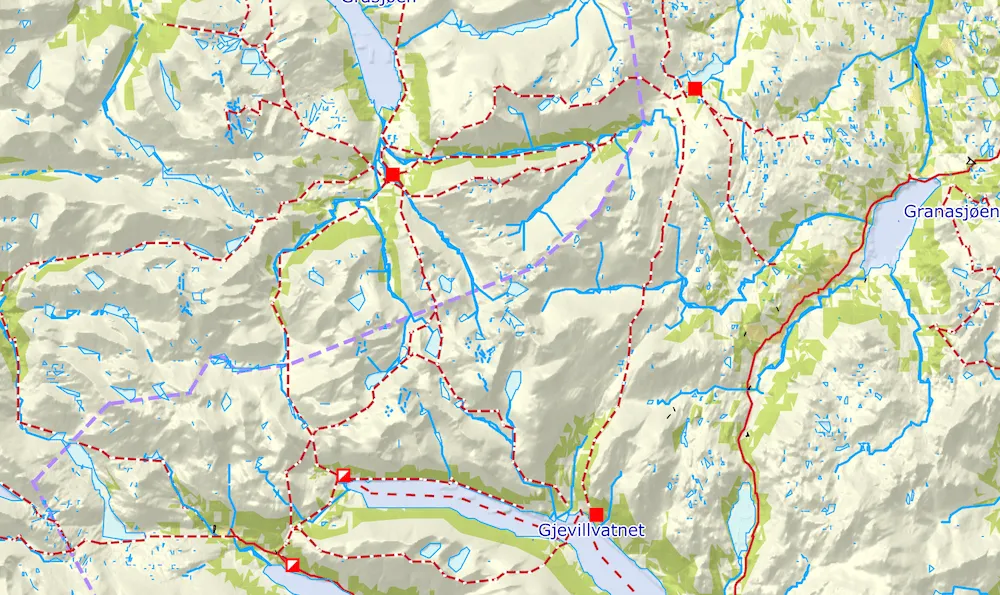
The Norwegian Trekking Associations (DNT) cabins and trails are included in the map. So that you can easily find your path.
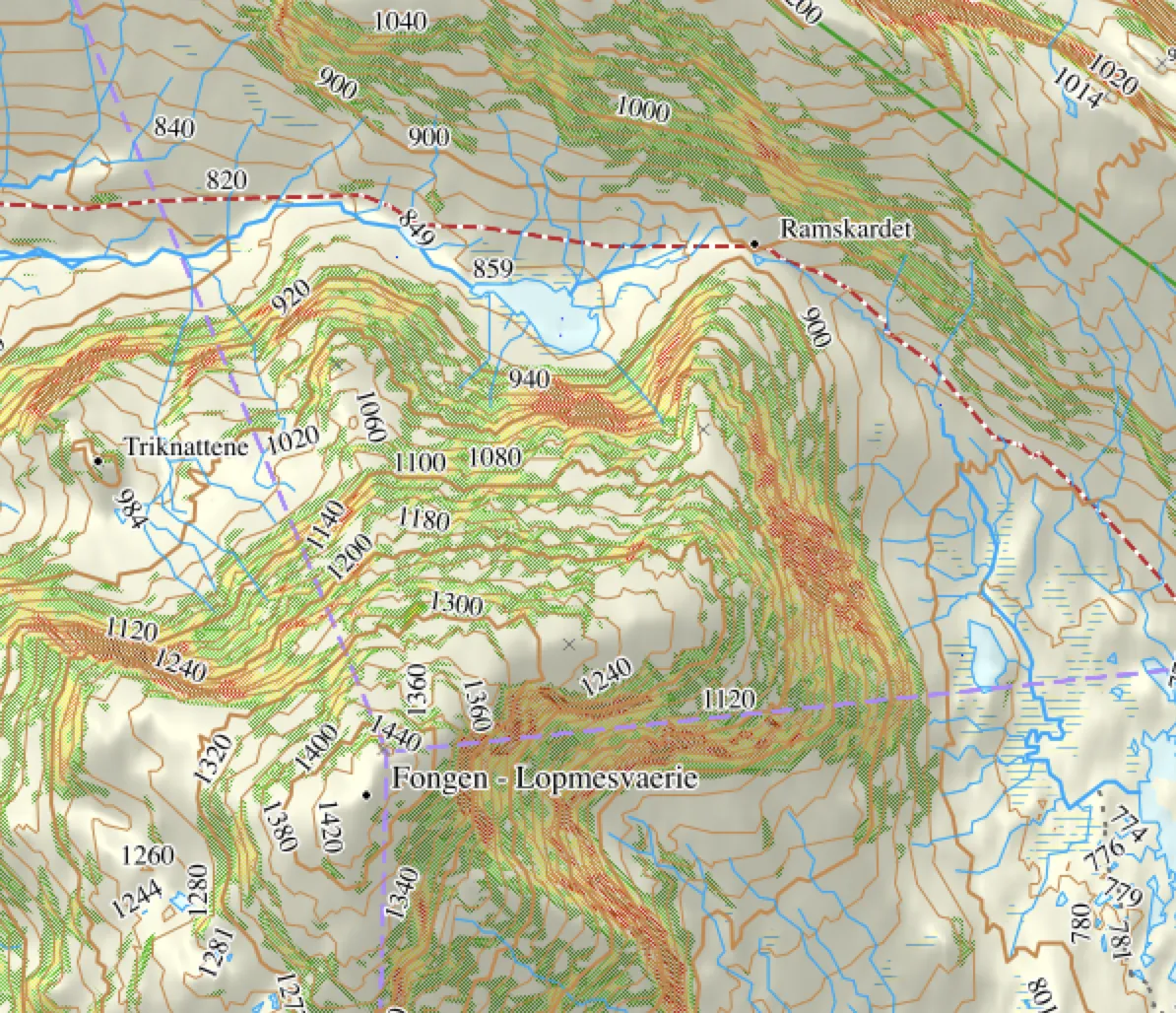
Be safer on tour with steepness map. The map marks the steepness of the terrain, so that you can assess avalanche danger.
If you buy N50 Norway you can download maps with and without steepness, all included in the price. Avalanche map may also be installed simultaneously on the GPS. You can install the maps on your GPS as a separate layer, to make it available all the time.
The map is calculated from a height model with 10 meter horizontal solution. Smaller slopes may therefore not be visible on the map.
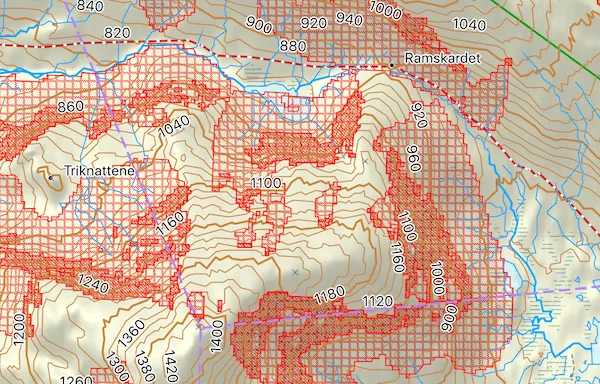
Alternatively, you can use the avalanche awareness map. The map marks avalanche risk areas and is based on NVEs avalanche awareness map.
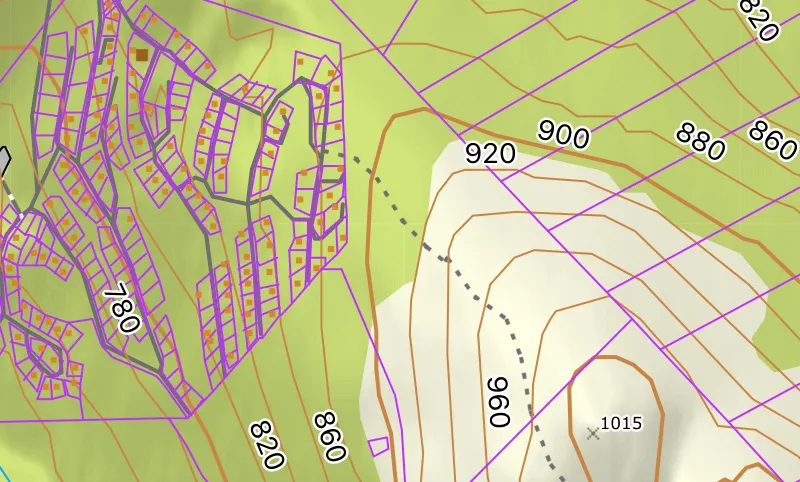
You can choose to purchase maps with property boundaries. So you always know where borders in hunting area goes. You can easily switch between showing and hiding property boundaries of your GPS.
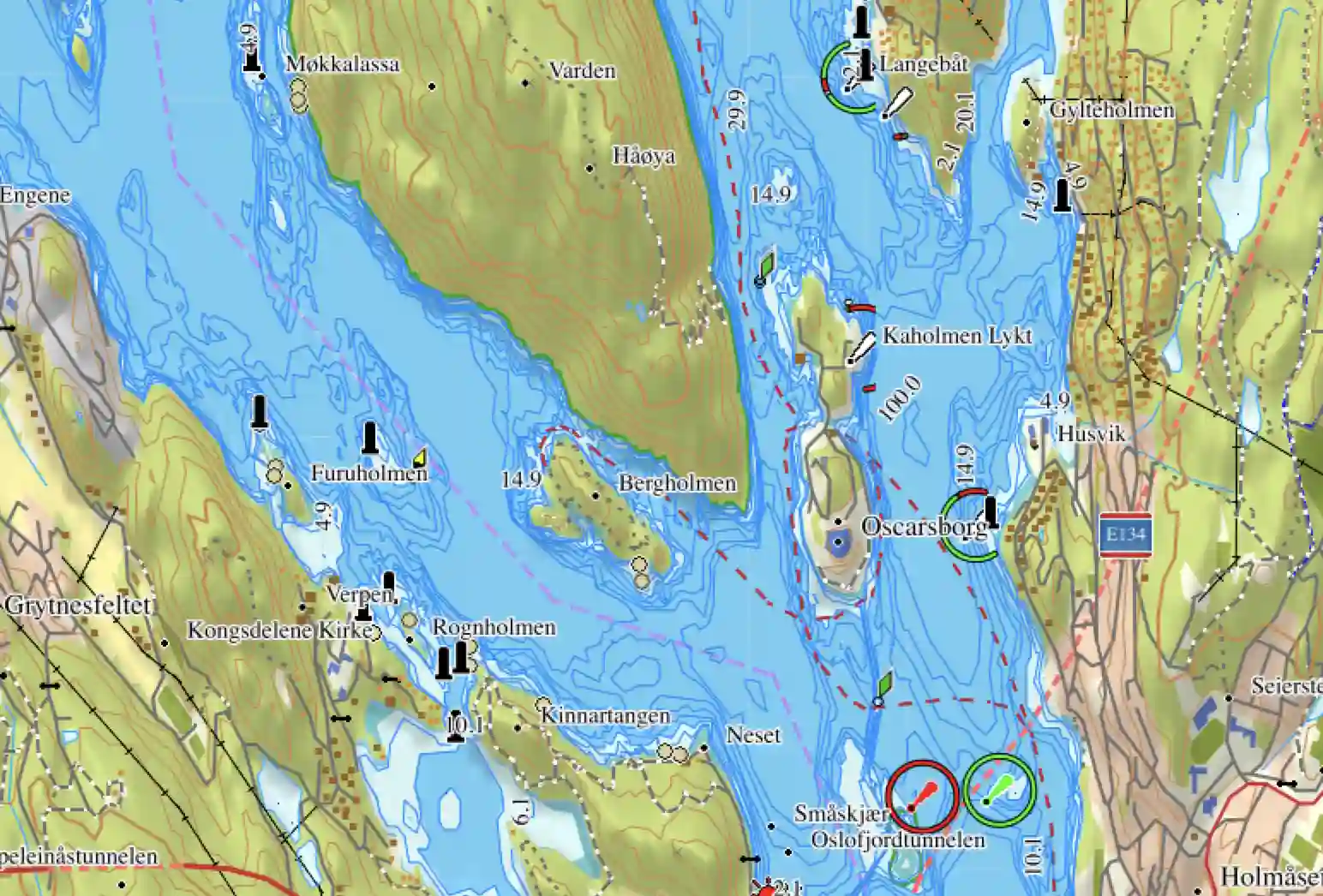
You can choose to buy a map with maritime details. The map is an optional map layer. The map is not suitable for navigation on seas. It contains, ocean dept, light houses, poles and other navigation aids. The map is suitable for kayak paddlers and as a support to paper maps. The map can not be installed on marine chart plotters.
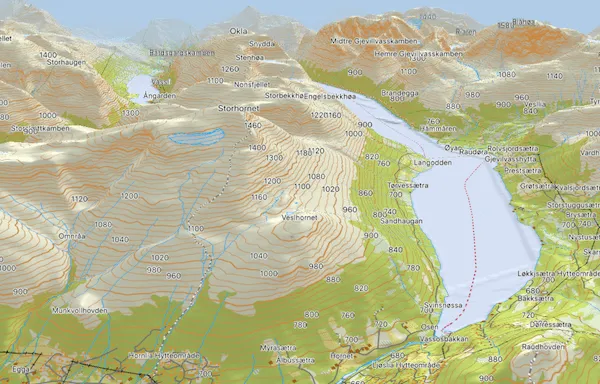
View map with 3D viewing in BaseCamp and the shading on your GPS.
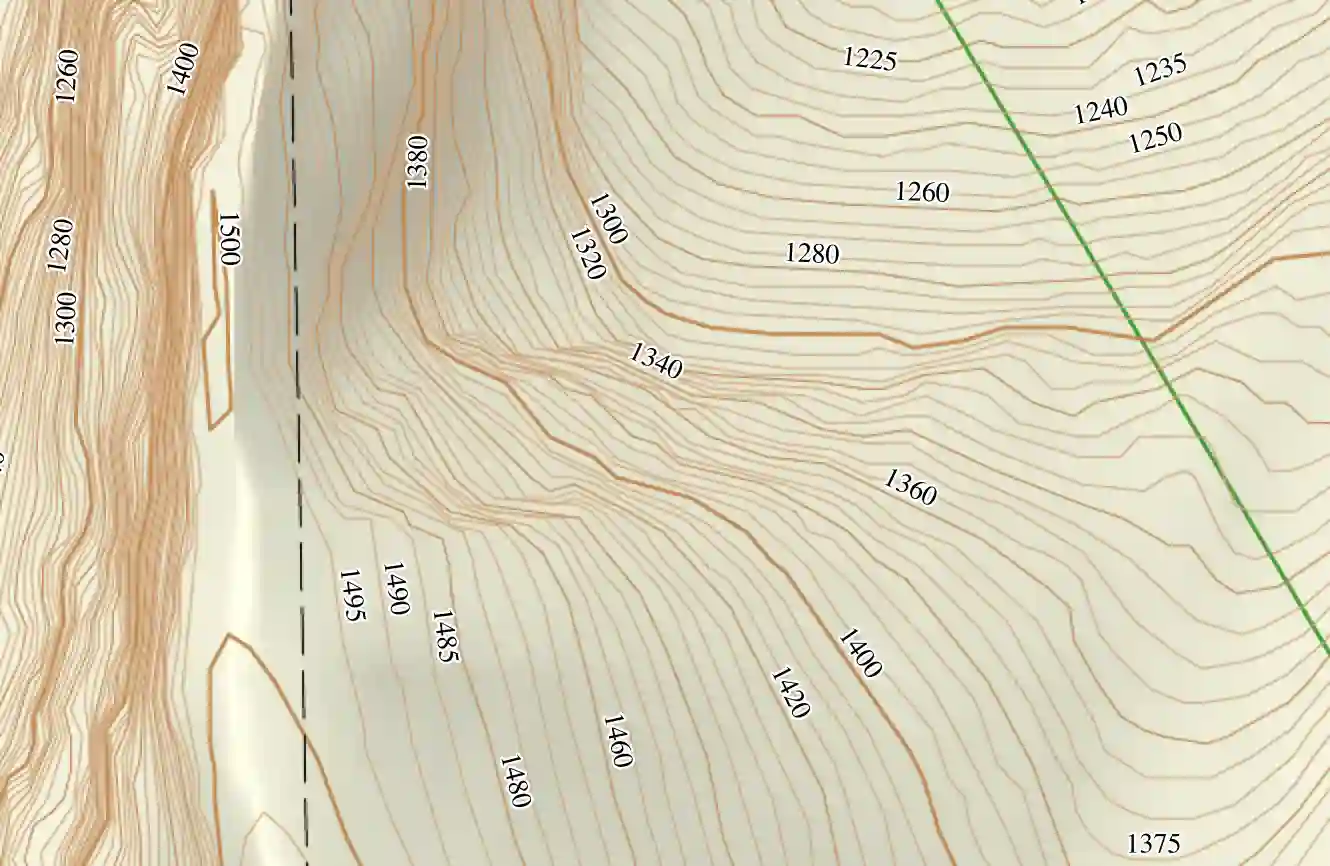
Elevation curves are shown with 5 meter interval (equidistant).
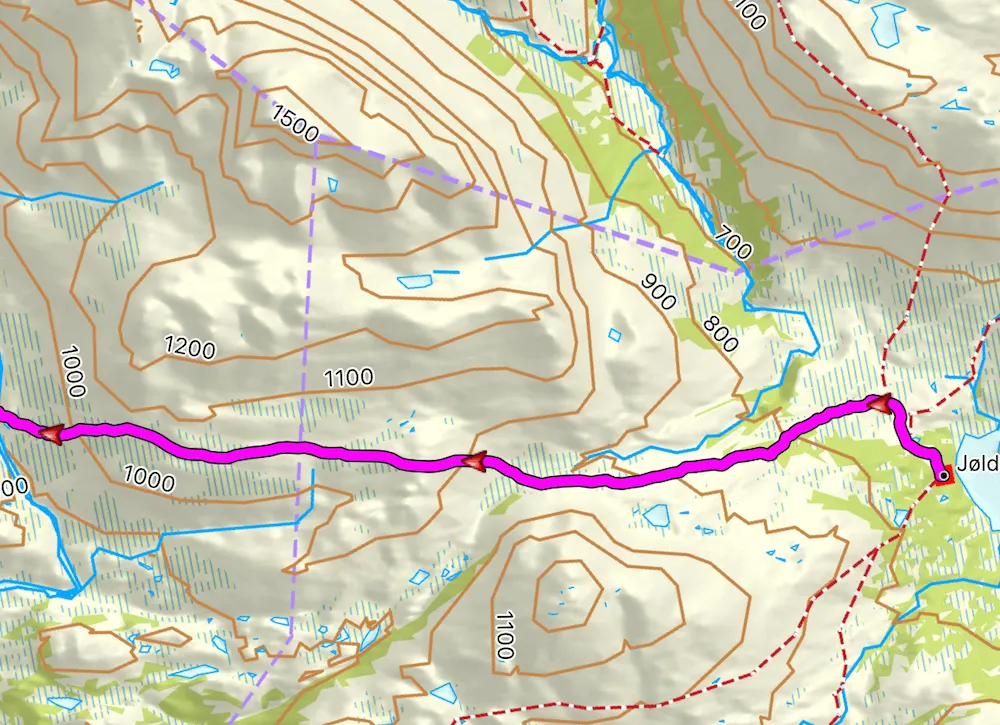
Use the route planner to find the quickest route. GPS will put up a route along paths and roads.
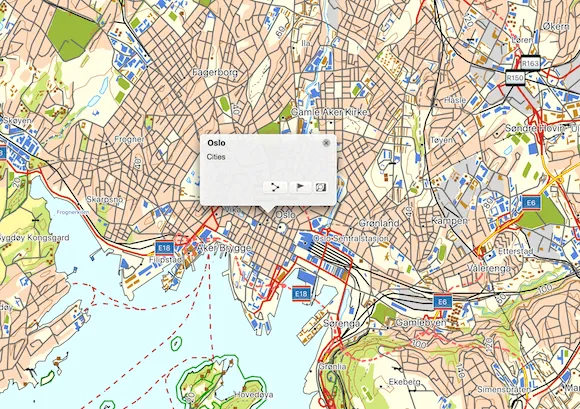
Thousands of place names are stored in the map, so that you can easily find them.
We updates the map every month, so your maps are always up to date.Property limits are updated yearly. You can freely download the new updated maps for one year. After a year, you can still use the map you have downloaded. Or you can choose to continue the subscription for 99 NOK 12 new months. The map was last updated 28/12/25.
If you want, you can try first by downloading the map for a free municipality.
Try a map of a municipality for free here.
We give 10% of our profit to Effective Altruism Norway
You can use the map as long as you would like without paying anything more. If you wish you can later update the map for 99 NOK per year.
Do you have multiple devices? Nice! You can use one license key on all you devices.
We will refund your purchase if you are not satisfied within 30 days.